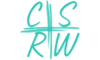You’re not imagining it, spam texts are on the rise. According to the Federal Communications Commission’s (FCC) data, complaints for unwanted text messages increased by 9.5% from 2020 to 2021, and complaints for 2022 are already outpacing the submission rate of 2021’s complaints.
Even though 2019’s TRACED Act reduced spoofed robocalls by requiring the largest phone companies in the U.S. to implement caller ID authentication, scammers just diverted their efforts to focus on text messaging.
So how do you stop spam texts?
The most effective way to get rid of most, if not all, spam text messages is to turn off the email-to-text feature for your mobile number so that no one can send emails as texts to your phone.
While most advice around the Internet centers around manually blocking each spam sender’s number or filtering out spam texts into a separate inbox or even using a third-party app, the email-to-text turn off tactic is most likely going to get you the results you’re wanting.
Spam Texts From Emails

On the other end of the spam texts you’re receiving, there’s likely not a human typing in phone number after phone number to spam people one-by-one. Instead, the scammer’s ability to send out hundreds of texts every minute is made possible by a computer program that randomly generates phone numbers and converts them to mobile email addresses. Or the scammer’s program could convert a list of valid phone numbers obtained from a data breach into mobile email addresses.
So what’s a mobile email address? Back in the day before almost everyone had a mobile phone and before most major cellphone companies offered unlimited text messaging (so that you had to pay for each message you sent and received!), you could send an email for free to someone’s mobile number. The recipient would then receive your email as a text message.
To be able to email their mobile number, you’d have to type out their number as an email address. For example, if their number were (555)555-5555 and their mobile provider were Verizon, their mobile email address would be 5555555555@vtext.com. Every major wireless provider still offers this email-to-text feature, although their domains differ: AT&T is @txt.att.net, T-Mobile is @tmomail.net, and so on.
While this feature came in handy over a decade ago, it’s mostly been co-opted by scammers to target a wider audience of potential victims. Thanks to email-to-text, scammers can use their spamming programs or even free websites to anonymously text you from spoofed mobile numbers or email addresses.
How To Block Spam Texts

You could block each message individually in your phone’s messaging app. Although this individualized approach works, it becomes burdensome if you’re receiving 10 or more spam texts daily. Besides, scammers are just using a computer program that is spoofing an unlimited arsenal of numbers, so when you block one, they’ve got thousands of others at their disposal. It ends up becoming an eternal game of whack-a-mole blocking.
What makes more sense is to get rid of these types of texts for good. To block spam texts, call your mobile service provider or start a chat message with them via their official website and ask the customer service representative to turn off the email-to-text feature (SMS/MMS gateway) for your mobile number so that your phone can no longer receive text messages sent to it through email.
The representative may advise you to just report spam texts using 7726 or SPAM (more on that later). But let them know that instead of reporting these texts in the hopes that maybe they’ll eventually stop at some point in the distant future, you’d prefer to put a stop to them entirely.
Once the rep says they’ve turned off the email-to-text feature for you, ask them to please stay on the line for a minute while you test out this new block on your end. Then from your email account, send an email to your phone number’s email address.
Here’s what your phone’s email address would be depending on your mobile provider (just replace YourMobileNumber with your actual phone number):
- AT&T: YourMobileNumber@txt.att.net
- Boost Mobile: YourMobileNumber@myboostmobile.com
- Sprint: YourMobileNumber@messaging.sprintpcs.com
- T-Mobile: YourMobileNumber@tmomail.net
- Verizon: YourMobileNumber@vtext.com
If a text message doesn’t come through on your phone after about 30 seconds of sending the email, then the block was successfully implemented!
Here’s our video on how to block spam texts in case you’d like some visual instructions:
Turning your mobile number’s email-to-text feature off will not prevent text messages you receive from other mobile numbers from coming through to your phone. You will also still be able to receive 2-step verification text messages, which is when you are sent a text message containing a code as part of an extra security step to complete a login to an account.
Ironically, you will likely still be able to send text messages to email addresses from your phone number. You just won’t be able to receive their reply to your message.
If your job uses email to send text alerts to your mobile number to page you for after-hours issues or to send you other emergency alerts, you’ll want to keep your mobile number’s email-to-text feature on. But if you have no personal or professional need to receive emails as text messages to your phone, this blocking method should finally bring you relief from spam texts.
Report Spam Texts
Unless you’re bored and want to mess with scammers and relish the idea of retaliation from them, never reply to spam texts of any kind, not even with the ‘STOP’ message that businesses have trained us into using to take us off their contact lists.
Also, never tap on any links contained within spam texts. The goal of these links is to either download malware onto your phone or most likely take you to a phishing website that is a convincing clone of a legitimate website – like an email or bank login page. There will then be fields for you to enter your personal or financial details – like your username and password – or social security, debit, or credit card numbers.
Instead of replying or tapping on links, report spam texts. Until you’re able to request that the email-to-text feature is turned off or if you’re unable to turn off this feature due to work or personal reasons, you can report spam texts to your mobile provider by forwarding each text to 7726, which conveniently spells out SPAM on your phone’s keypad. Every major mobile provider uses this number for spam text reporting.
You can also report spam texts to the Federal Trade Commission (FTC) at https://reportfraud.ftc.gov/#/assistant and to the Federal Communications Commission at https://consumercomplaints.fcc.gov/hc/en-us.
Though reporting won’t immediately stop spam texts from coming to you, the idea is that mobile providers and government entities will investigate these reports and eventually shut down the origin of reported spam texts so that everyone can be relieved of them. So cross your fingers and report!
Having suffered from a barrage of spam texts ourselves, we sincerely hope the method outlined in the above article and video help bring you peace from text spammers.
Related Articles:
– QR Code Scams: What to Know to Not Fall for One
– Good Passwords: How to Protect Yourself from Hackers